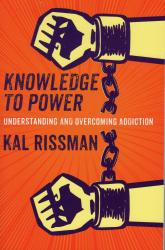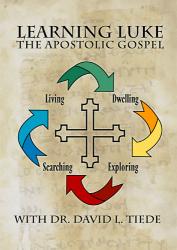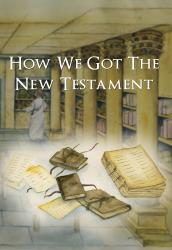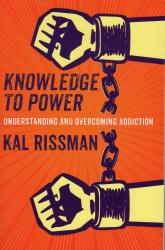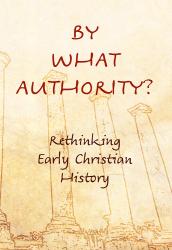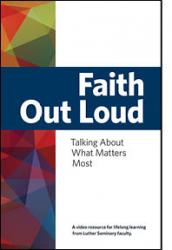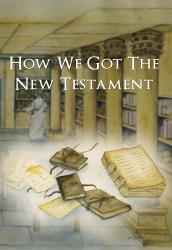
Main menu
Online Videos
Home » Online Videos
Option to download.
The resources in this category are most easily used by streaming. Once purchased, when you are logged into your account, you will find easily accessible links to the resources on the left side of the home page of www.selectlearning.org under a new menu listed as ‘My Content’. Click on the links to be taken to each resource’s video sessions. Click on a session to stream.
Streaming the resources is quick and easy when you have fast Internet. Recognizing that some churches do not have fast or consistent Internet, your purchase does include the option of downloading. To download you will need good Internet connection, time, and storage space on your computer. Once downloaded the sessions can be played without worry about Internet signal.
When you are at a video session there will be a ‘download’ link on the lower left of the video box. You will need to right click that link and choose ‘save link as’ in order to start the download process. This is true for both Mac and PC. Depending on your Internet and browser this process can take minutes to hours. You may need to experiment to see which video player works with your computer and the Internet browser you are using. If you are having difficulty with a media player, VLC is a free resource that works across all platforms. (http://www.videolan.org/vlc/)
Pages
Questions & Comments
If you have further questions or comments about Select Learning theological materials, please contact:
Jodi Hanson
jodi@selectlearning.org
NOTE: Please include your church name and address. Thank you.
Newsletter Signup
Sign Up Now
For Email Newsletters you can trust.
Address
Select Learning
1068 Summit Avenue
South St. Paul, MN 55075
P: 877.675.6275
E: info@selectlearning.org
1068 Summit Avenue
South St. Paul, MN 55075
P: 877.675.6275
E: info@selectlearning.org